When exiting Google Earth I’ve got the message that the myplaces.kml file could not be written down, writing to myplaces.kml.tmp instead.
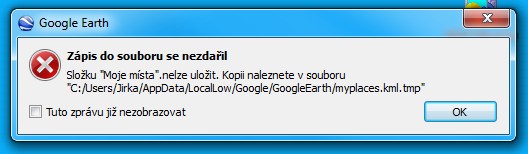
Fixing is simple:
Go to the directory with settings (eg. in Windows 7 location is C:\Users\your_username\AppData\LocalLow\Google\GoogleEarth) and rename myplaces.kml.tmp to myplaces.kml.
