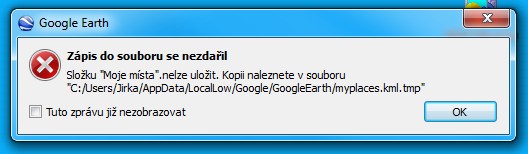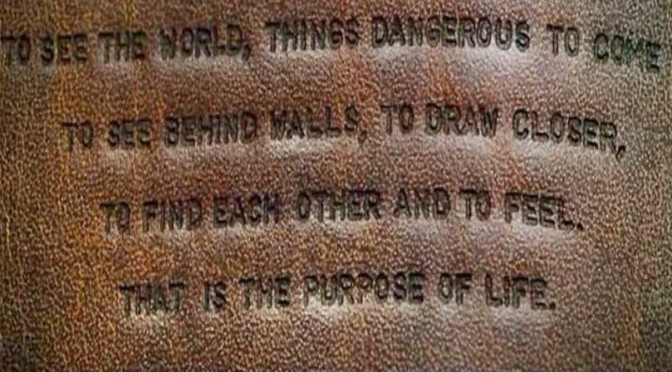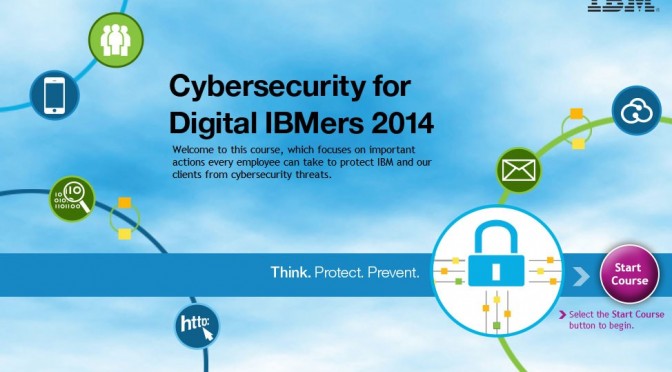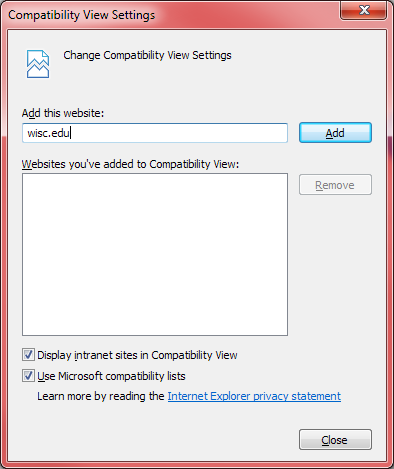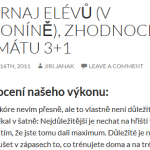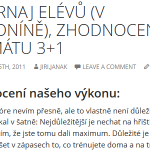As you (maybe) know, I work in IBM on development and support of Learning Management System. Every year we are faced with challenge of so called Digital IBMer course. It’s course which educates IBMers on the latest cybersecurity threats, and all IBM employees need to go through it every year. From our perspective that means few thousands unique users in addition to standard daily load, and usually all those users try to make the course in about same timeframe (1-2 peak hours).
Digital IBMer 2012 was mainly about tuning our WebSphere App Server and DB2 configuration. During Digital IBMer 2013 shared proxies were the main blocker (there is a limit of incoming connections for each application).
For this year we worked pretty hard since last October to make whole environment ready. We’ve got our own dedicated proxy server, we’ve ran extensive performance testing, there was setup a super-cool monitoring tool ITCAM to help us analyze the system, we’ve added some other monitors on OS level based on various performance analysis experts advices, and in cooperation with AIX, DB2 and WAS L2 support we’ve tuned our environment settings. Simply said – we’ve made everything ready.
This should have been first year without any issues… 🙂